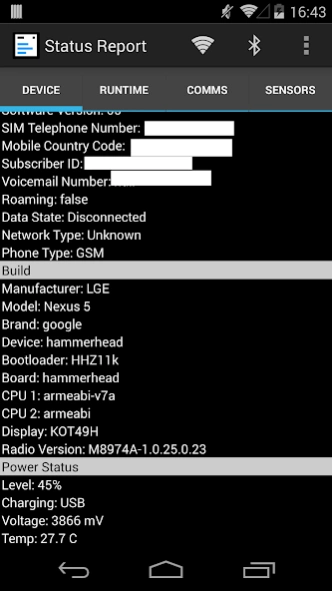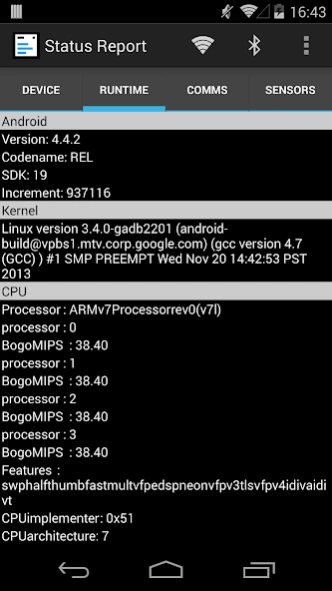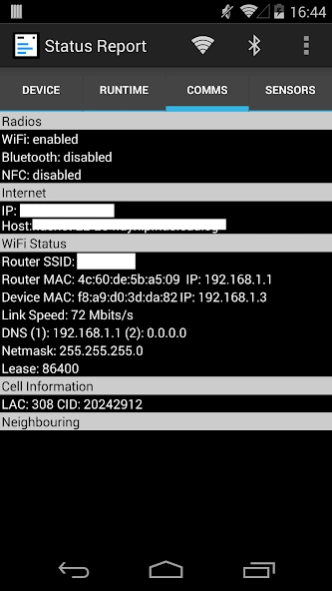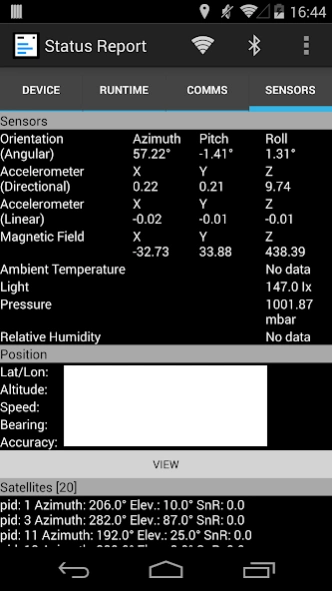Status Report - Device Info, U 1.0925
Free Version
Publisher Description
Status Report - Device Info, U - Android information and statistics. Scan cyber-physical space.
Use Status Report checking the details of your Android device. You can share the information you find using Gmail or other apps.
Capabilities:
■ Lookup your current Android version
■ View your phone or tablets details
■ Check your IMEI (International Mobile Equipment Identity) Number
■ Check your SIM Serial Number
■ Lookup your Internet IP address
■ Scan and share nearby Bluetooth and WiFi devices with an associated position (latitude and longitude). Share this data via Gmail, Facebook, Twitter or other apps.
■ Cell and Neighbouring Cell information
■ WiFi details (MAC, SSID, Link Speed, Lease, DNS and router information)
■ Get position (GPS and Network) and satellite information
■ View your position as provided by the location stack
■ Access CPU and Bootloader information
■ Access Runtime data
■ View Memory and Storage information (e.g. Heap details)
■ Check your battery health, voltages and temperature
■ Check your battery type (e.g. Li-Ion)
Status Report is also extremely useful if you're attempting to ROM (e.g. Cyanogen, Android USB TV etc) your device, providing information about the build and device details which allow you to choose the correct distribution. The app doesn't require root or su activation to access the data presented.
I'm always keen to improve the app, so please leave your ratings, comments and feedback. Enjoy.
About Status Report - Device Info, U
Status Report - Device Info, U is a free app for Android published in the System Maintenance list of apps, part of System Utilities.
The company that develops Status Report - Device Info, U is Callidetix. The latest version released by its developer is 1.0925.
To install Status Report - Device Info, U on your Android device, just click the green Continue To App button above to start the installation process. The app is listed on our website since 2014-05-21 and was downloaded 1 times. We have already checked if the download link is safe, however for your own protection we recommend that you scan the downloaded app with your antivirus. Your antivirus may detect the Status Report - Device Info, U as malware as malware if the download link to com.tutot.statusreport is broken.
How to install Status Report - Device Info, U on your Android device:
- Click on the Continue To App button on our website. This will redirect you to Google Play.
- Once the Status Report - Device Info, U is shown in the Google Play listing of your Android device, you can start its download and installation. Tap on the Install button located below the search bar and to the right of the app icon.
- A pop-up window with the permissions required by Status Report - Device Info, U will be shown. Click on Accept to continue the process.
- Status Report - Device Info, U will be downloaded onto your device, displaying a progress. Once the download completes, the installation will start and you'll get a notification after the installation is finished.